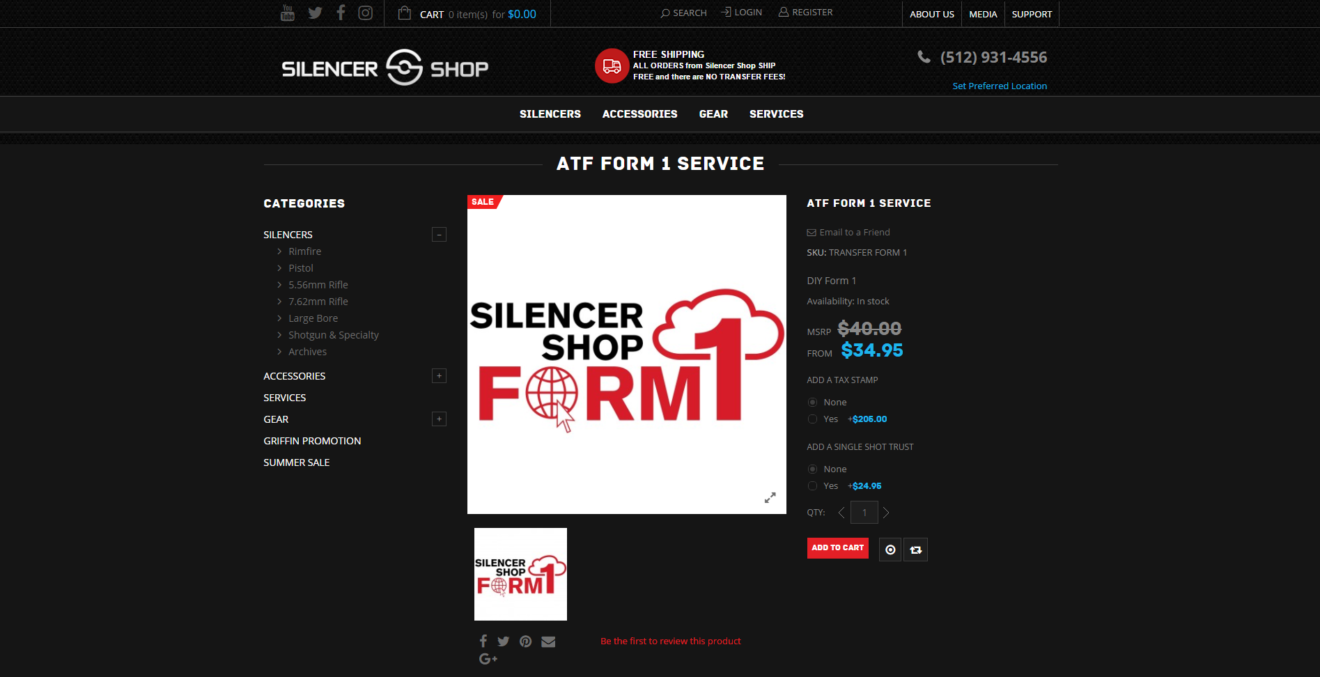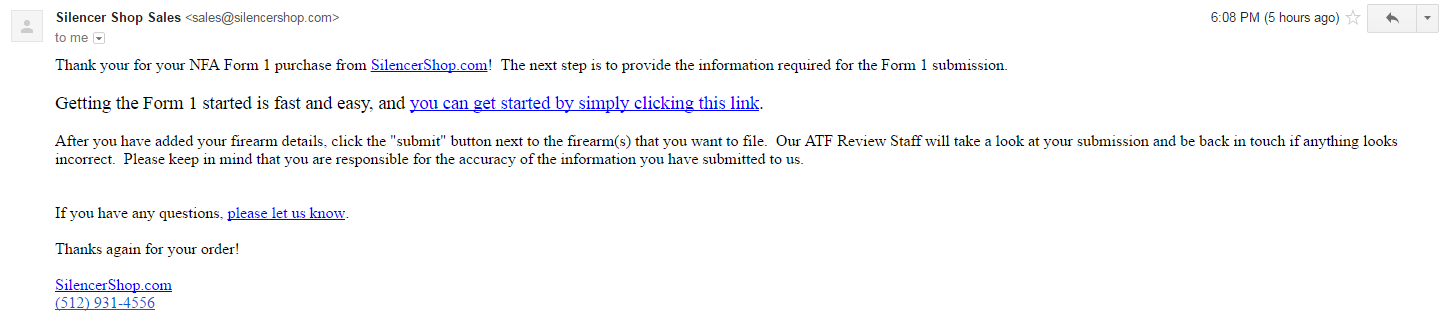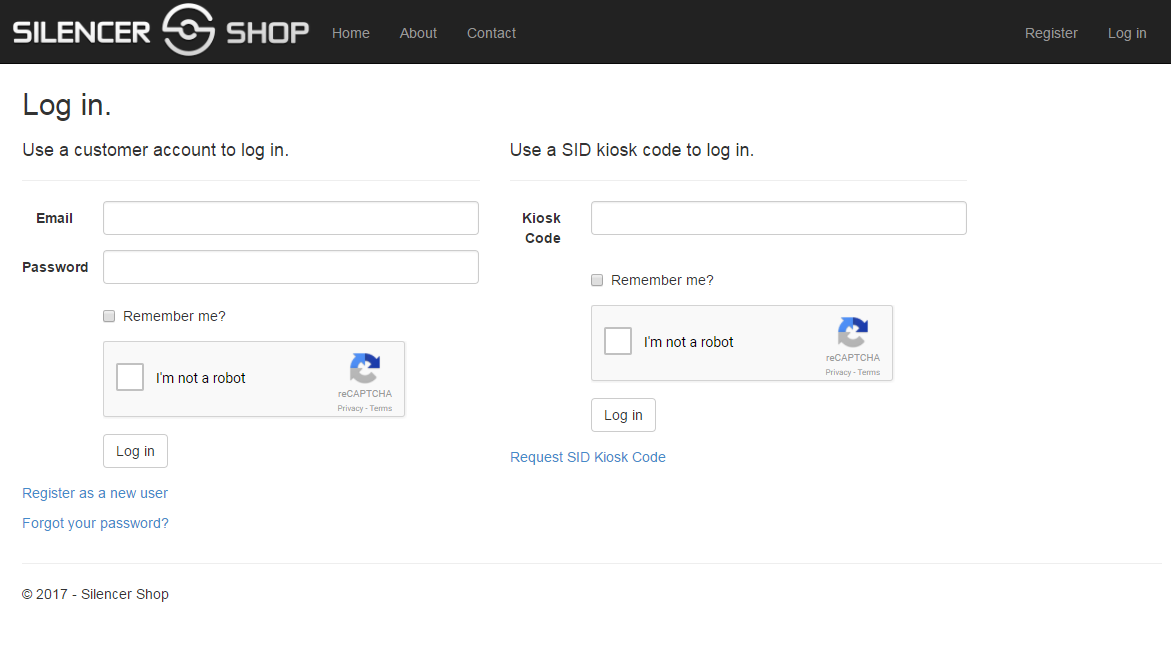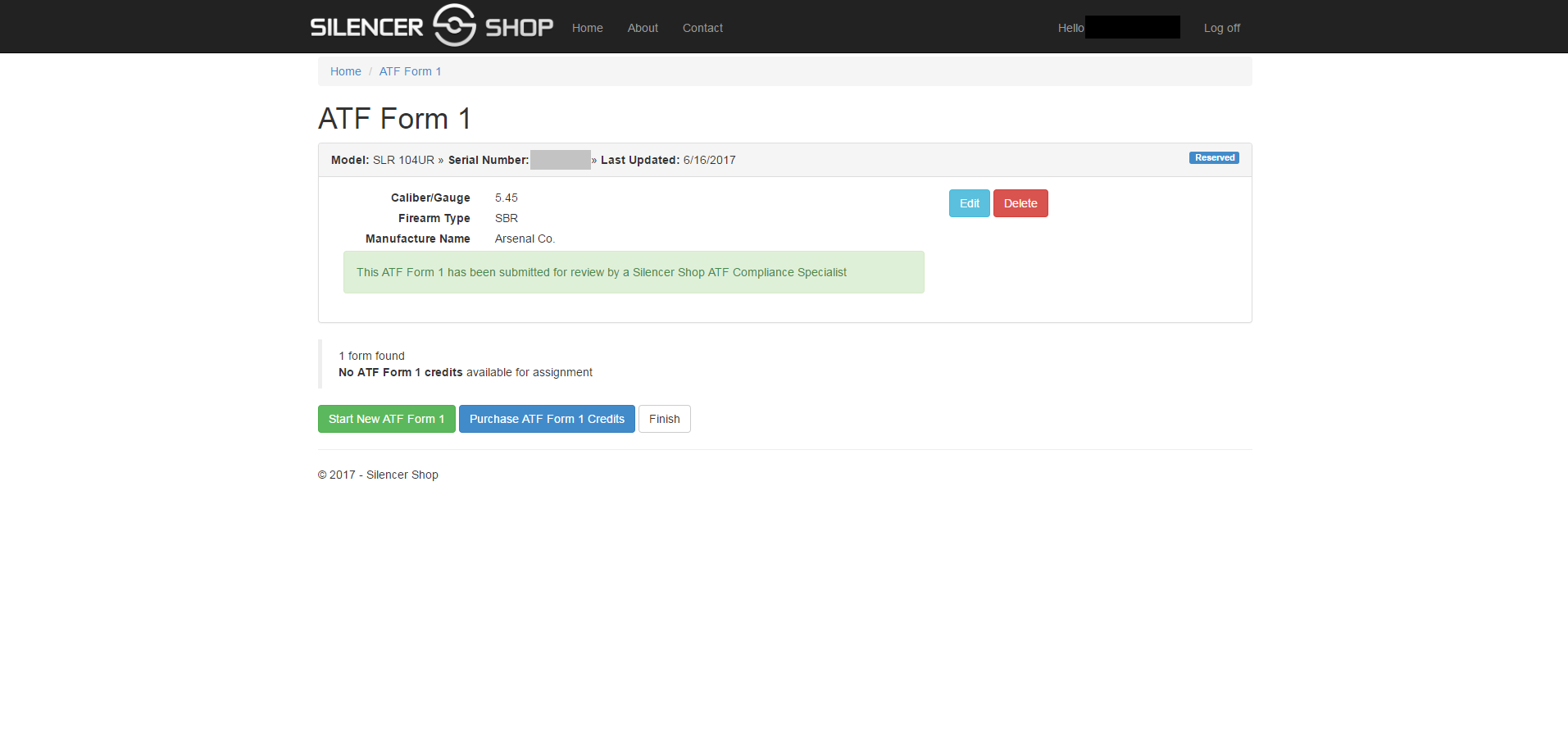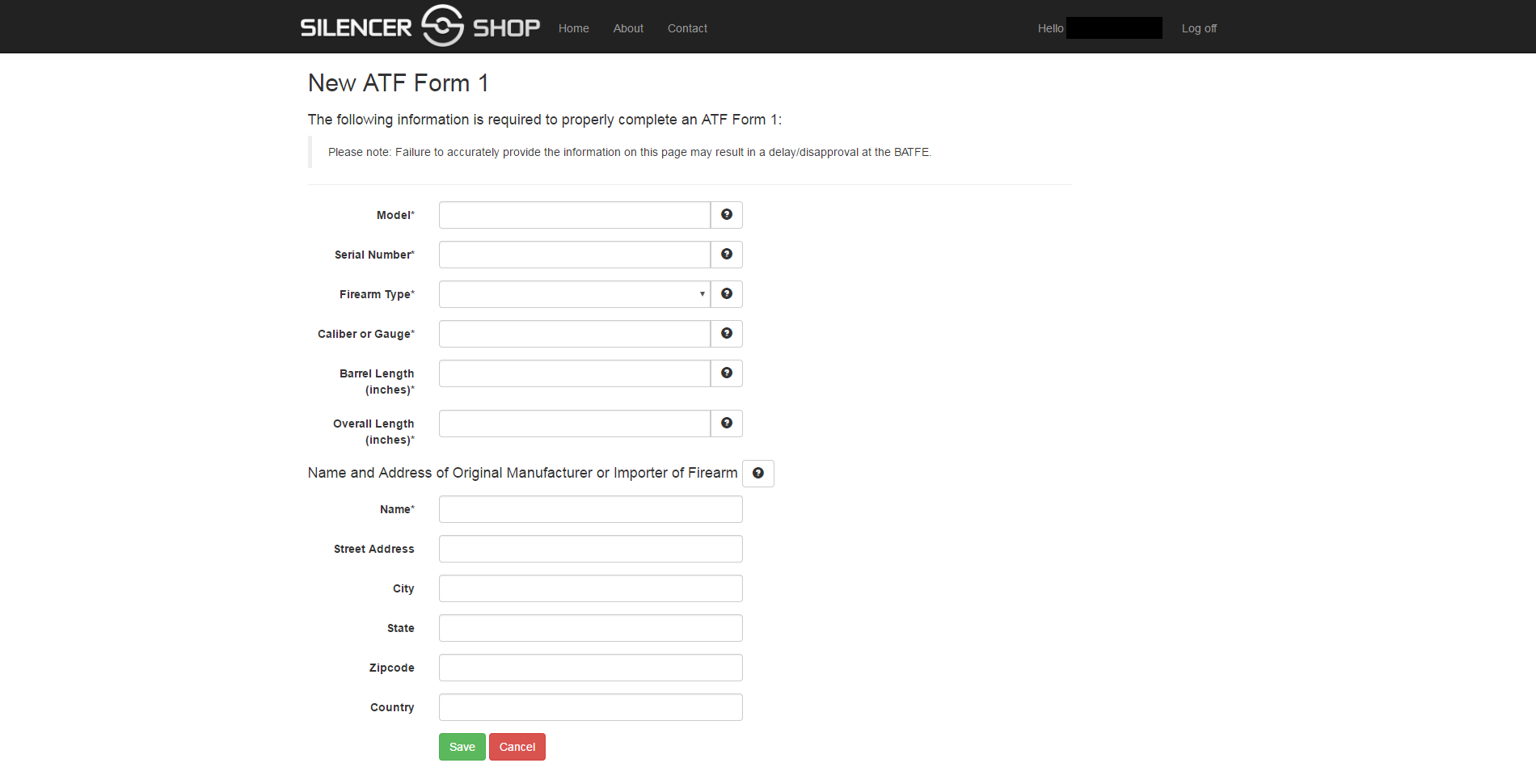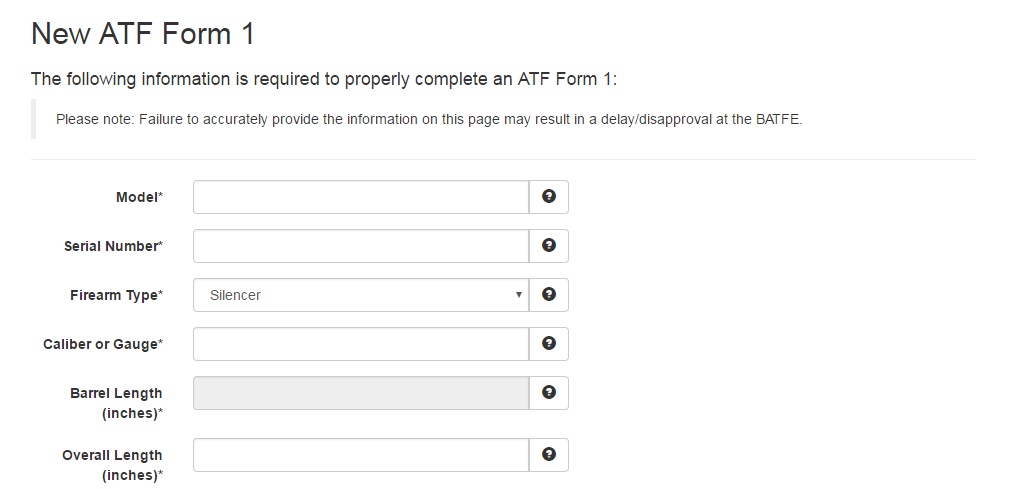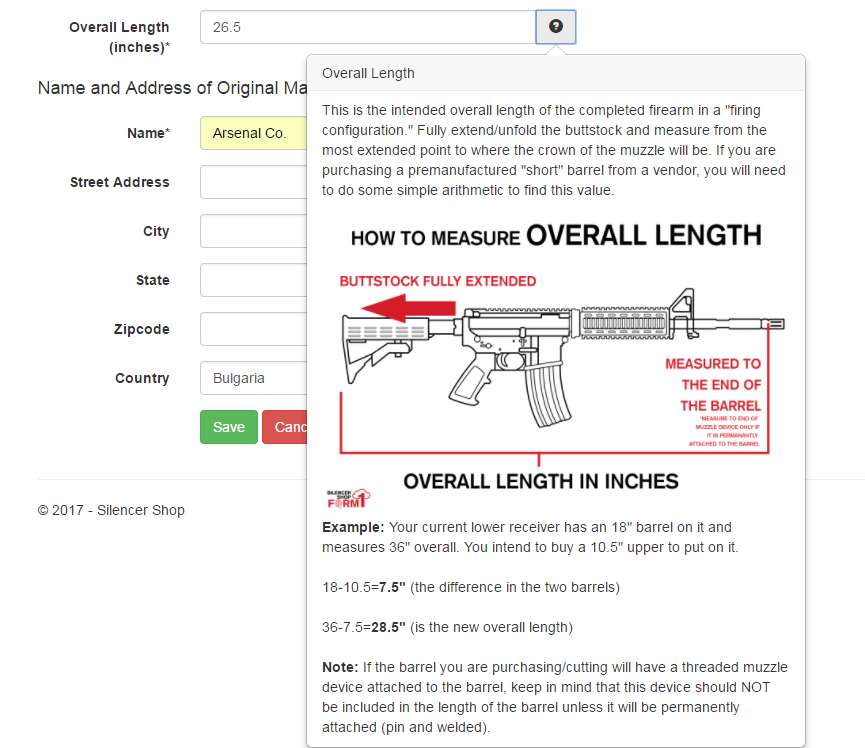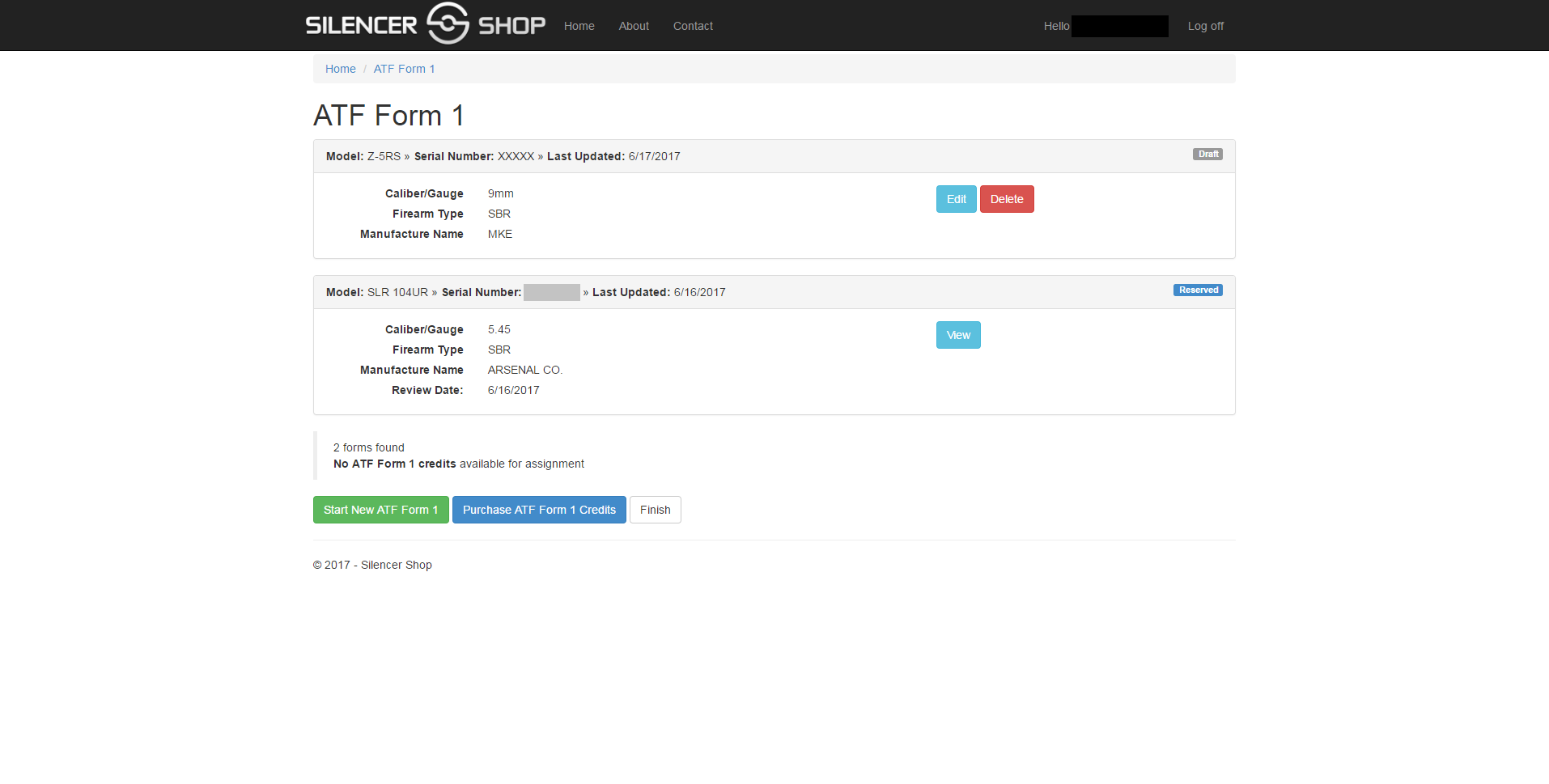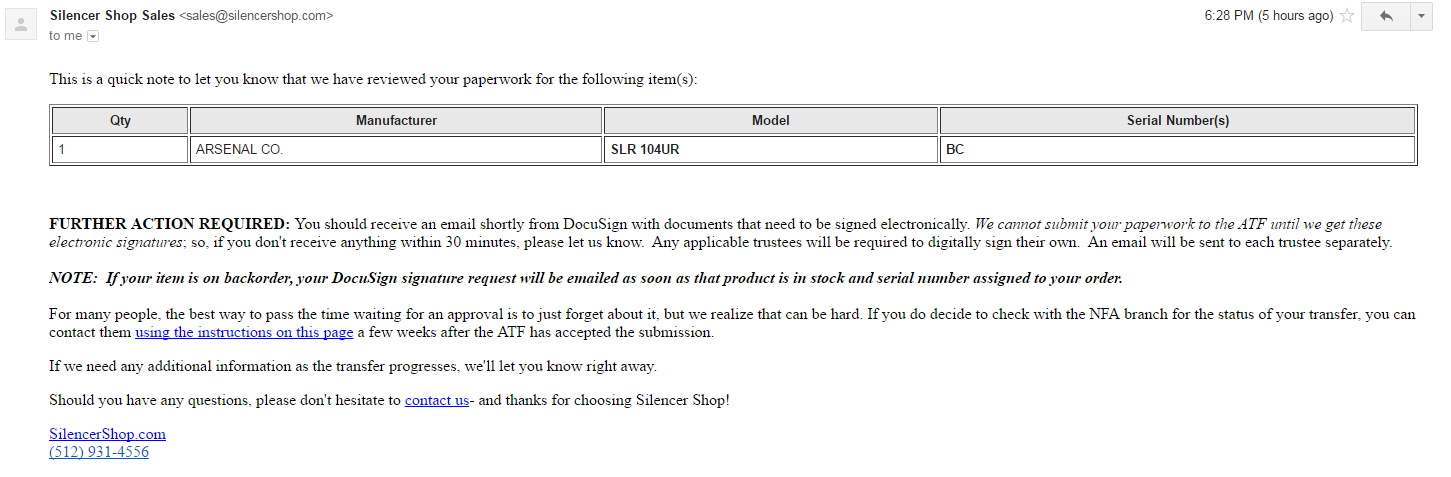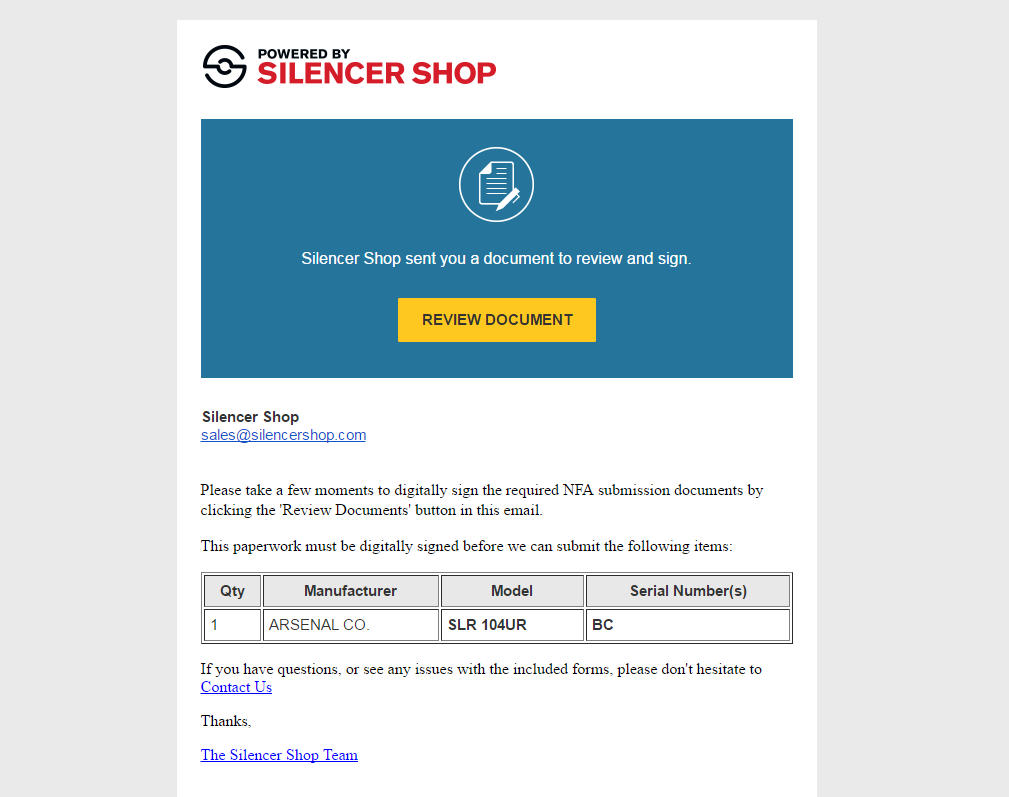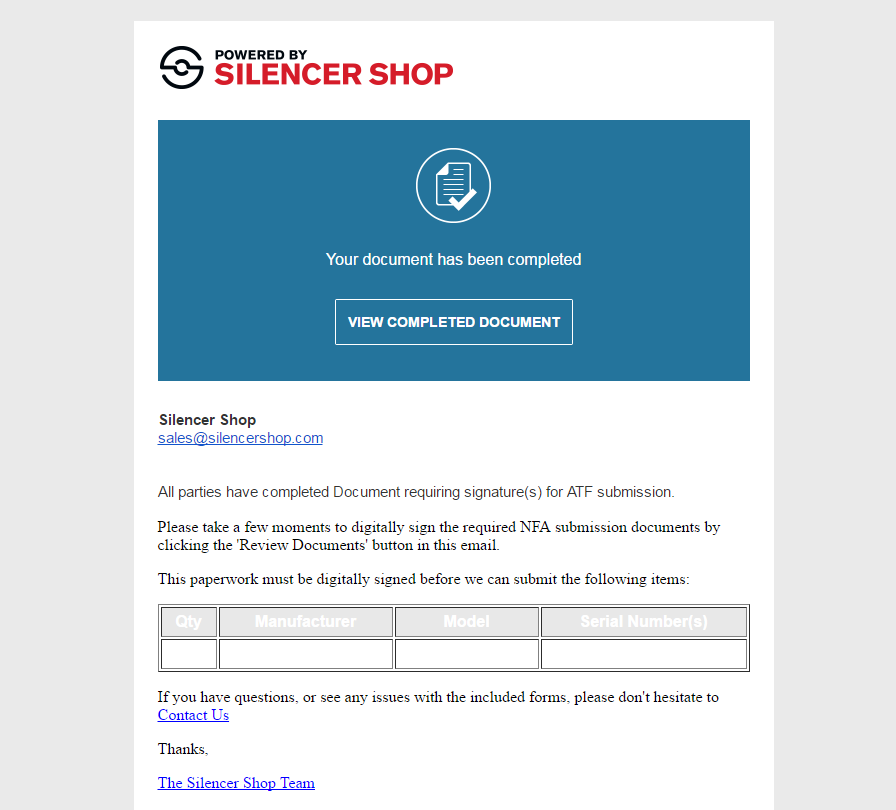Submitting NFA Form 1 Applications with Silencer Shop
Life just got a whole lot easier for people looking to make their own short-barreled rifles, short-barreled shotguns, and DIY silencers. After months of development, Silencer Shop’s electronic Form 1 submissions are now live. Thanks to the crew down in Austin, I had the chance to be a beta tester for the new platform last week and today, I’m going to show you just how easy it is to file using Silencer Shop’s Powered By platform.
First, let’s get something out of the way. While this whole process is electronic from a customer perspective, these aren’t electronic submissions in the same way that the eForms system was/is. Silencer Shop still has to print out the submitted information and mail it to the ATF. Does that matter? No, not really.
The other caveat to this article is that I already have my trust, fingerprints, and passport photo on file with Silencer Shop. I covered that process in a previous article, so be sure to check that out if you’re starting at ground level here.
To get started, head over to Silencer Shop and find the Form 1 listing under services. Add a tax stamp using the radial button on the right of the page and a Single Shot Trust if desired. At minimum, you’ll need the stamp. Keep in mind that while you’re paying Silencer Shop for the tax stamp, they’re simply turning around and cutting a check to the ATF on your behalf. It’s relatively straightforward, but the details could confuse some folks. Your total cost for a single tax stamp will be $239.95 ($205 for the stamp with processing fee and $34.95 for Silencer Shop’s Form 1 service fee). Proceed to checkout and enter your payment information as you would for any other purchase.
The next page you’ll be presented with is a dashboard that will eventually list all of your Silencer Shop Form 1 submissions and drafts. You can actually pre-fill the forms here and then pay/submit at a later date. Since you likely haven’t used the tool at this point, the page will be mostly blank. At the bottom you’ll see information telling you that you have a Form 1 credit (from the purchase you just made) and there are buttons to “Start New Form 1”, “Purchase ATF Form 1 Credits”, or to “Finish” (in other words, exit). Click “Start New Form 1”.
Now, you’ll be guided to a form with spaces for your firearm’s model name, serial number, manufacturer, caliber, barrel length, overall length, and country of manufacture, along with a few other data points. These correspond with different questions on the ATF’s Form 1 paperwork. Make sure you fill out all blanks with asterisks next to them, at minimum. If you’re wondering what information needs to go in a specific space, click the question mark next to that field for additional guidance. Once you’re done, click “Save” and you’ll be returned to the dashboard.
After you’ve submitted your form, Silencer Shop will review it prior to actual submission. You’ll receive an email stating as such shortly after you complete the application. At this point, people at Silencer Shop physically examine the form to ensure all needed information is there. They won’t catch mistakes related to the firearm itself, so make sure you enter the information exactly as it appears on the gun. The review process could take as long as 24 hours, but most of the time it will be much, much quicker.
When they have judged that it is ready to go to the ATF, they’ll send you yet another email asking you to use DocuSign to sign the forms. If you’ve never used it, DocuSign is an awesome tool for digital signatures. It works well both on a phone and on a desktop/laptop. Click the link in the email and sign where needed.
That’s it! Silencer Shop will follow-up with another DocuSign email containing a link to the submitted form, but no additional actions are required. Now, you just have to wait for the approval to come back from the ATF. If for some reason you need to cancel a form or you receive a rejection, the refund will need to be coordinated through Silencer Shop. Email them at support@silencershop.com to straighten things out.
Overall, this new offering from Silencer Shop is about as close as we’re going to get to having full-on eForms Form 1 submission, at least for the foreseeable future. It’s simply a bonus that the Powered By engine is far better than the ATF’s program in every meaningful way. Once you get a moment (and a firearm to register), head on over to SilencerShop.com to check out the new system.
An information security professional by day and gun blogger by night, Nathan started his firearms journey at 16 years old as a collector of C&R rifles. These days, you’re likely to find him shooting something a bit more modern – and usually equipped with a suppressor – but his passion for firearms with military heritage has never waned. Over the last five years, Nathan has written about a variety of firearms topics, including Second Amendment politics and gun and gear reviews. When he isn’t shooting or writing, Nathan nerds out over computers, 3D printing, and Star Wars.