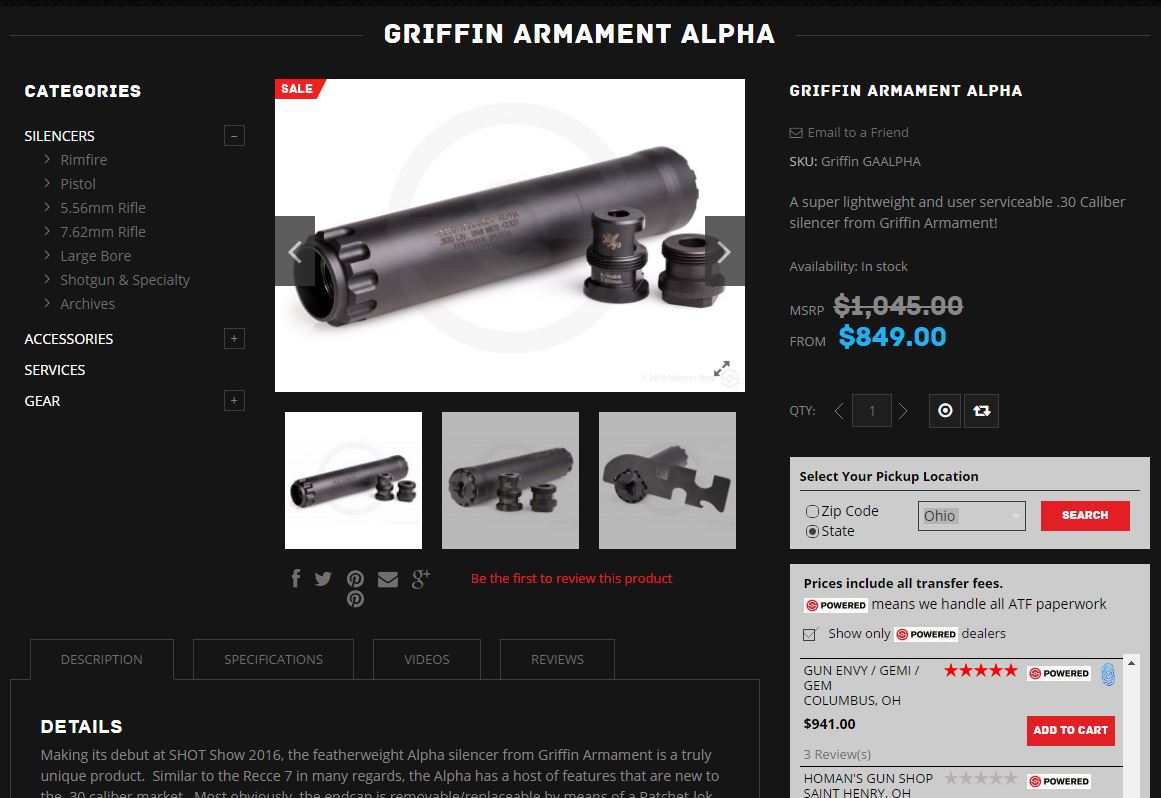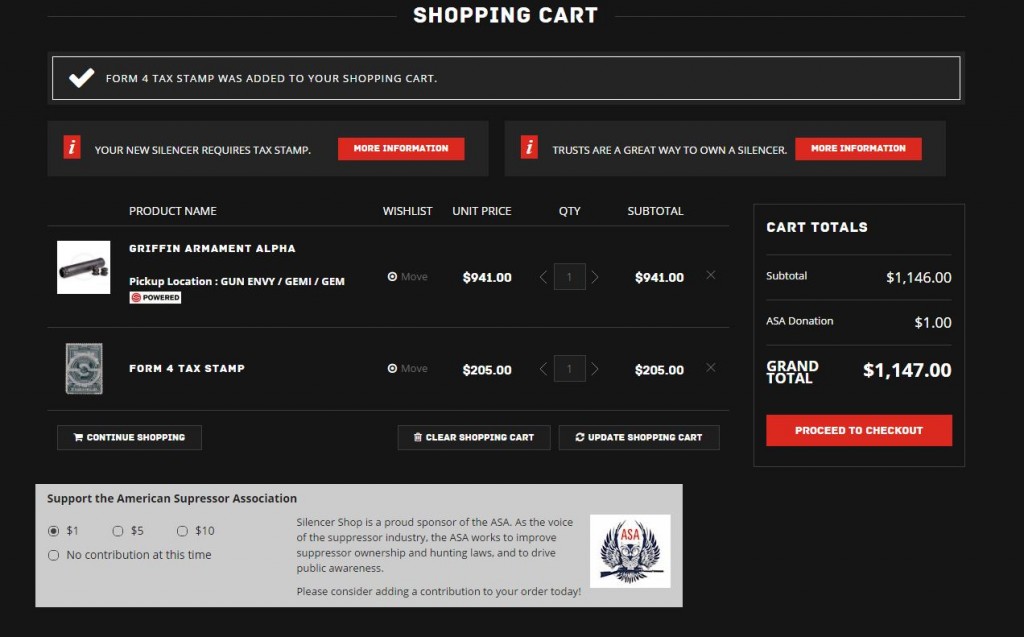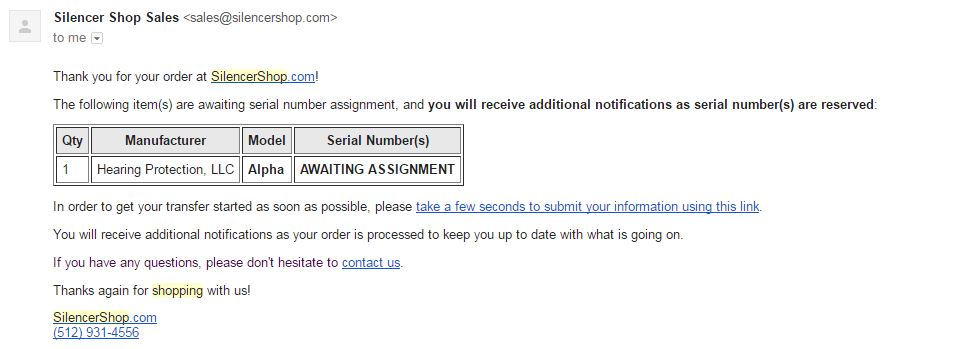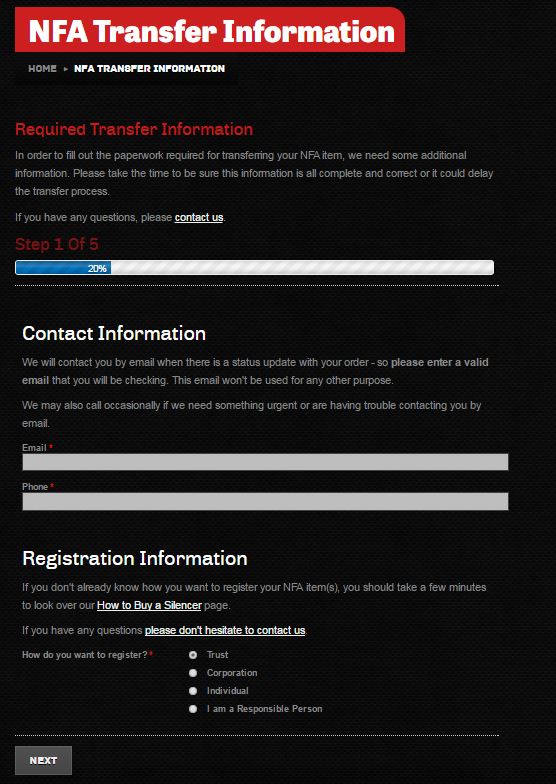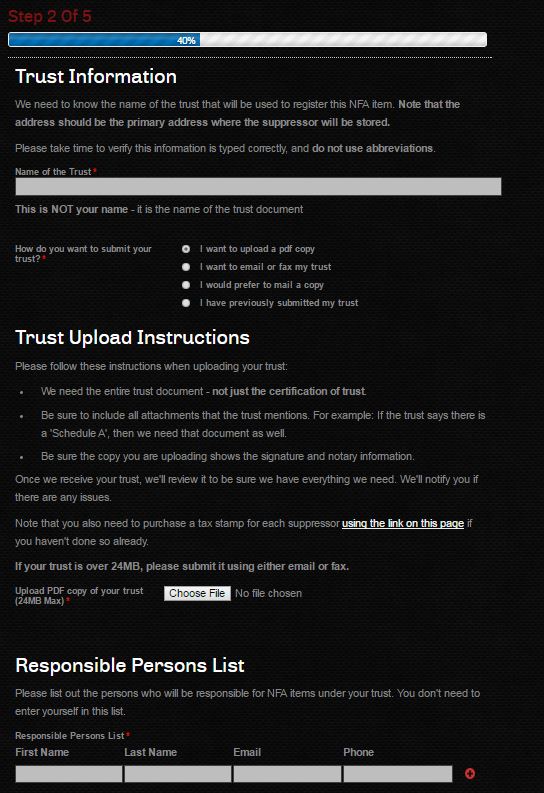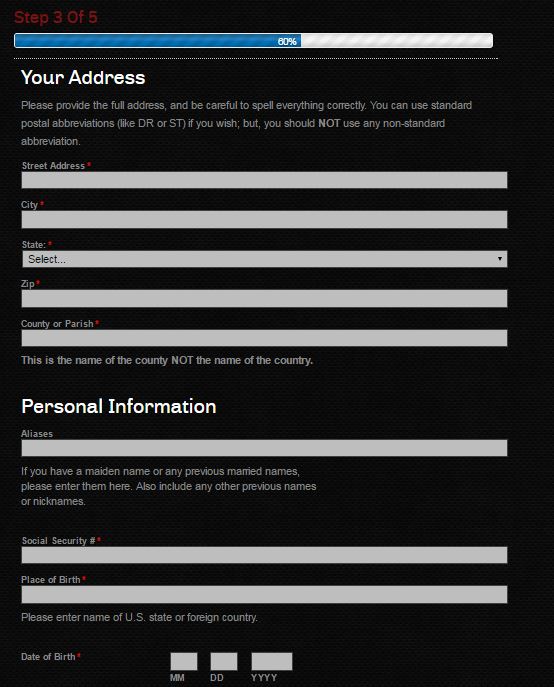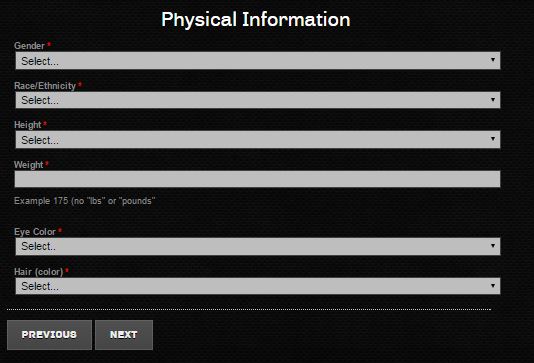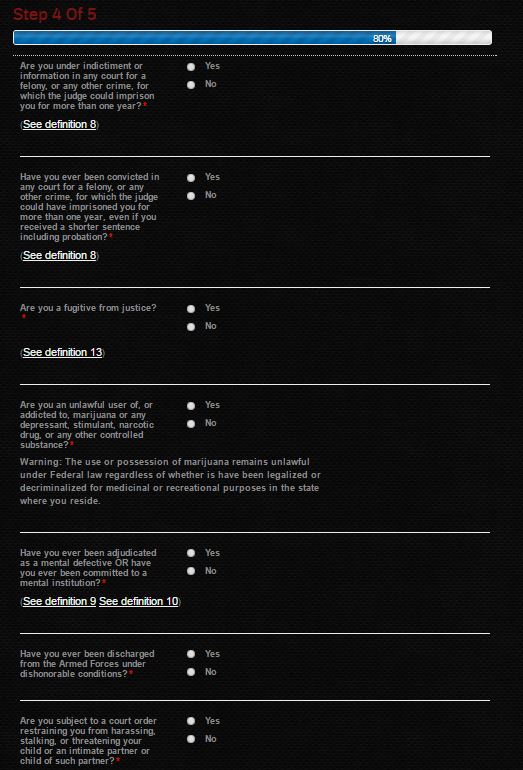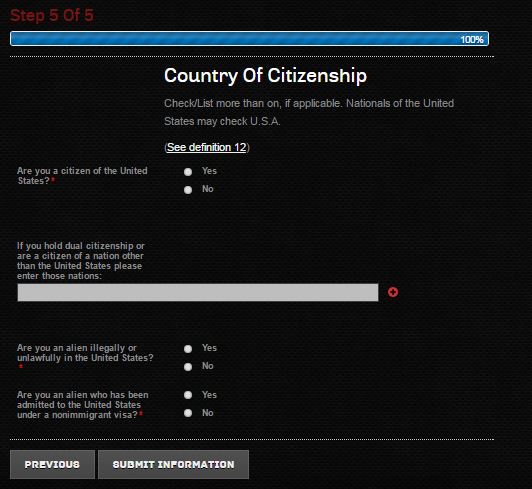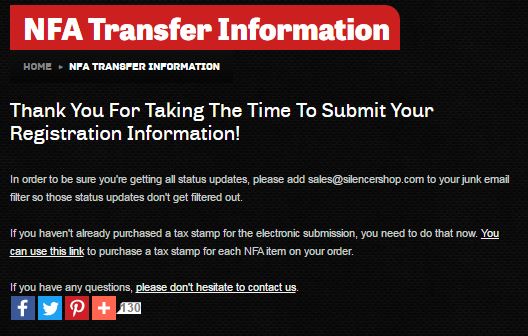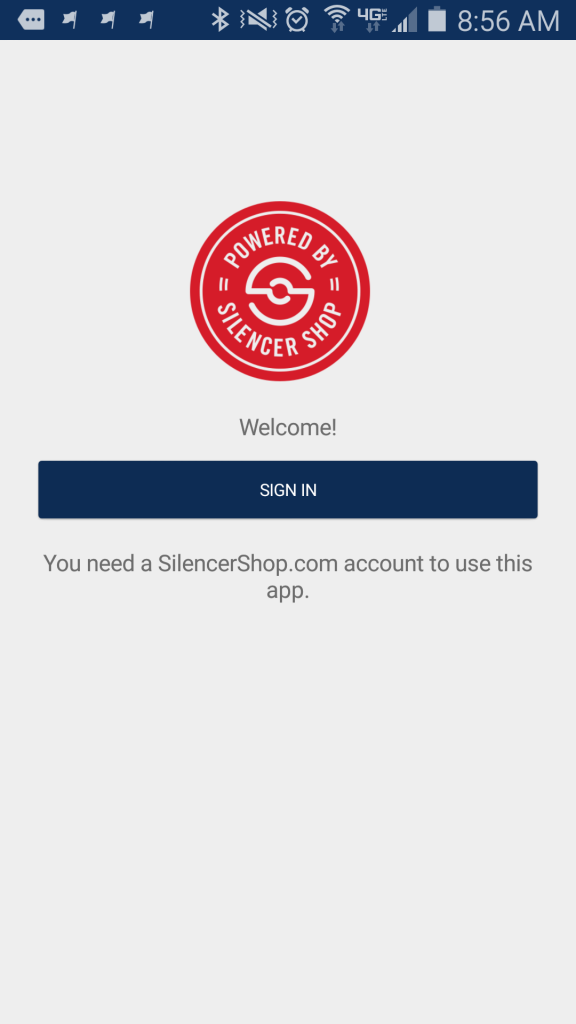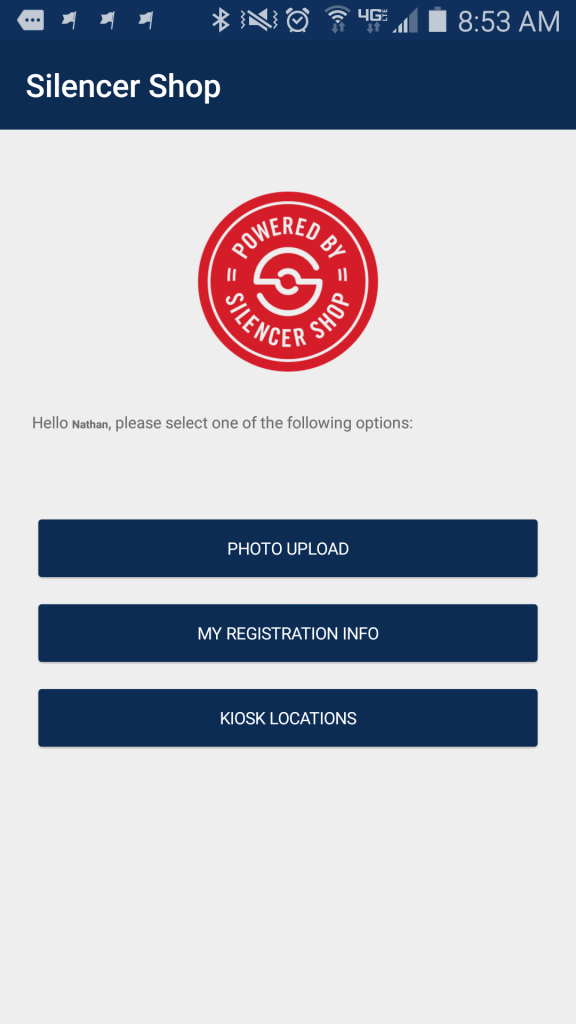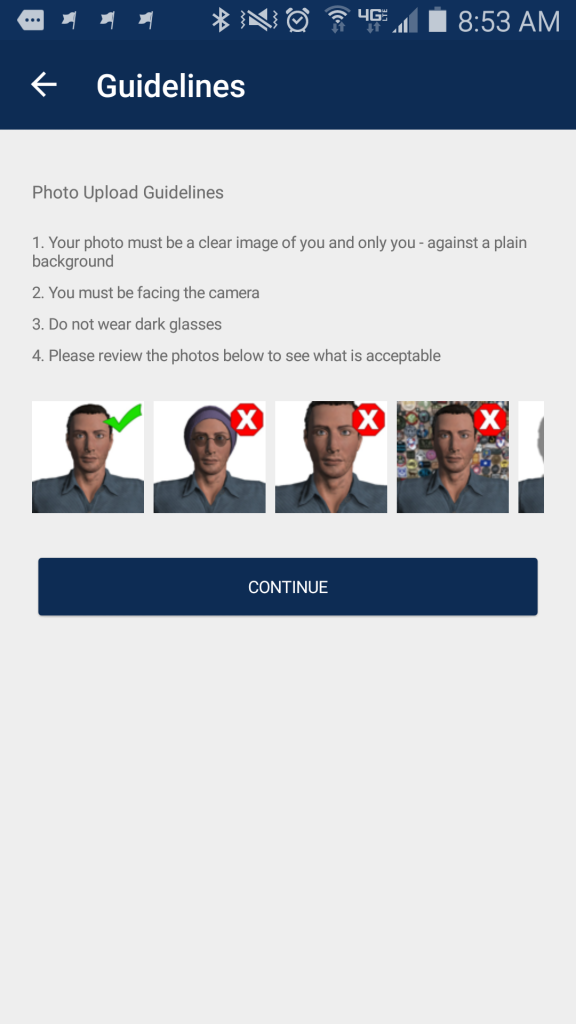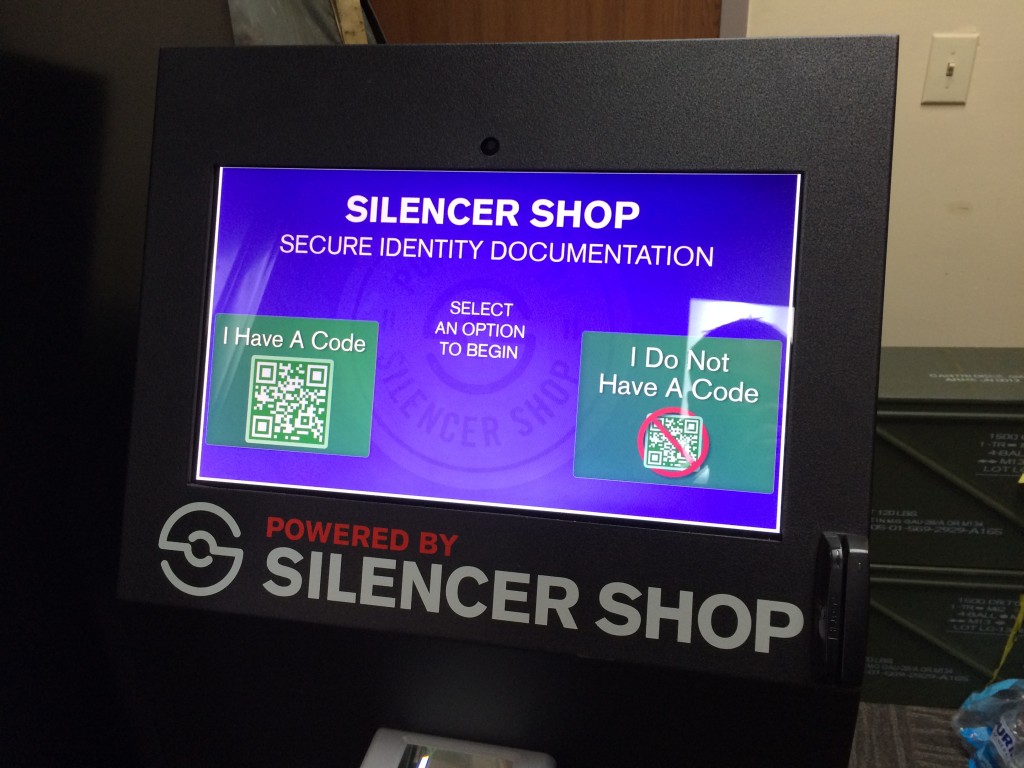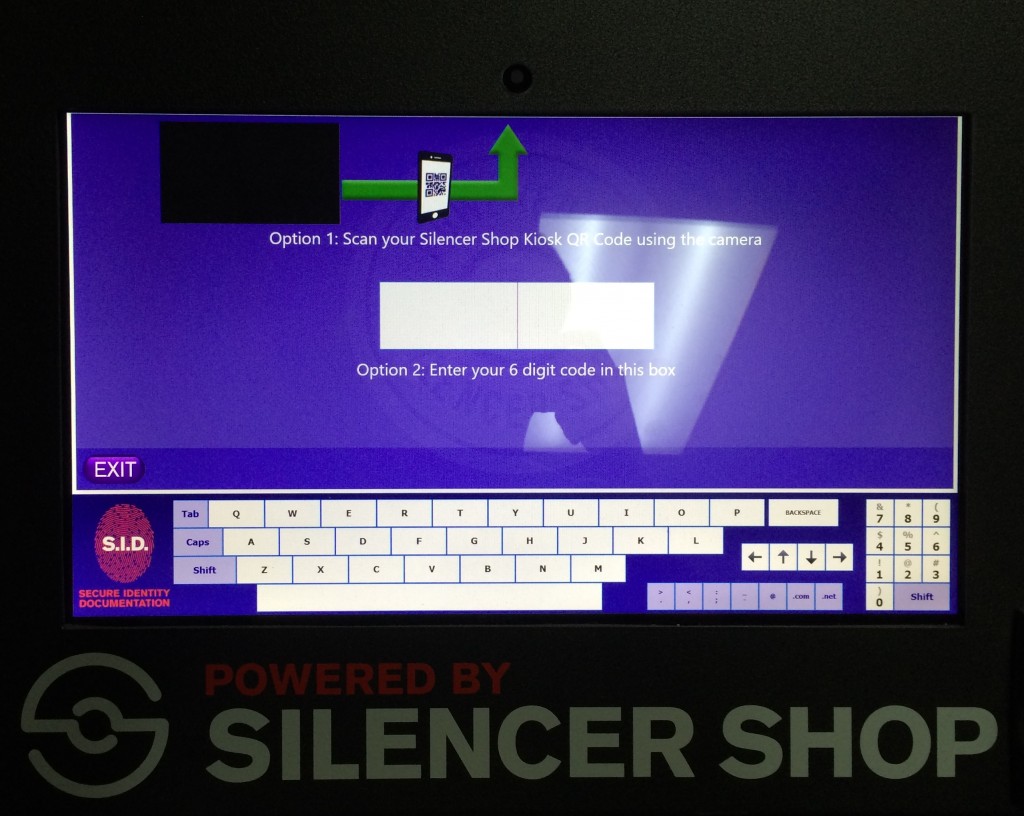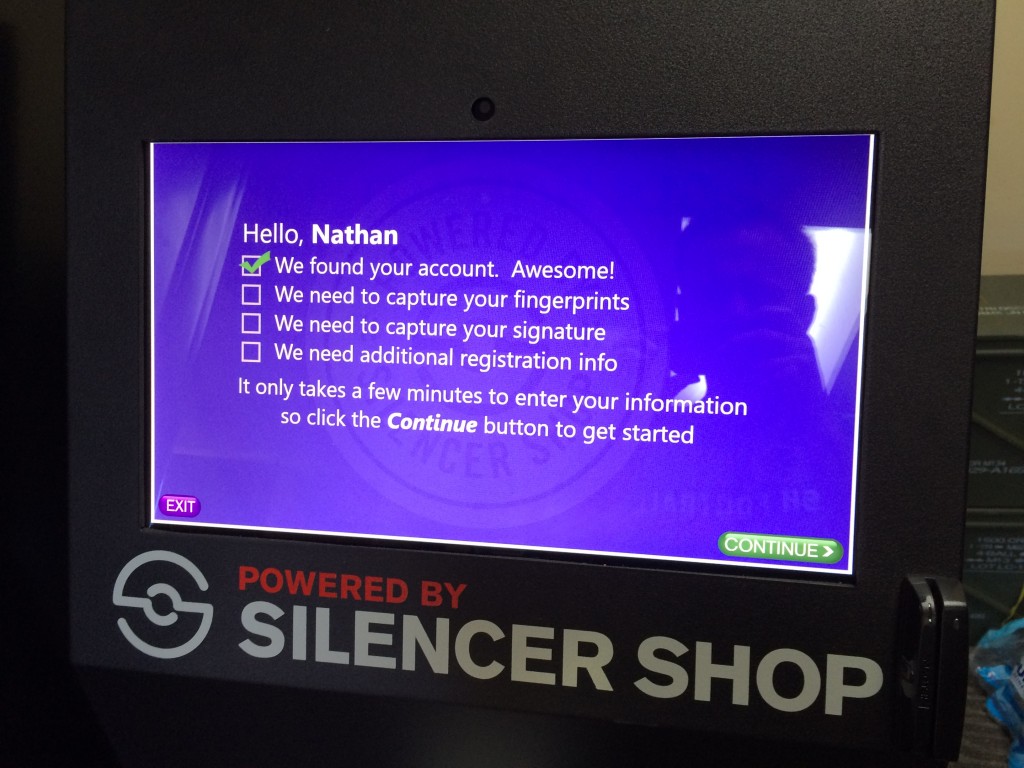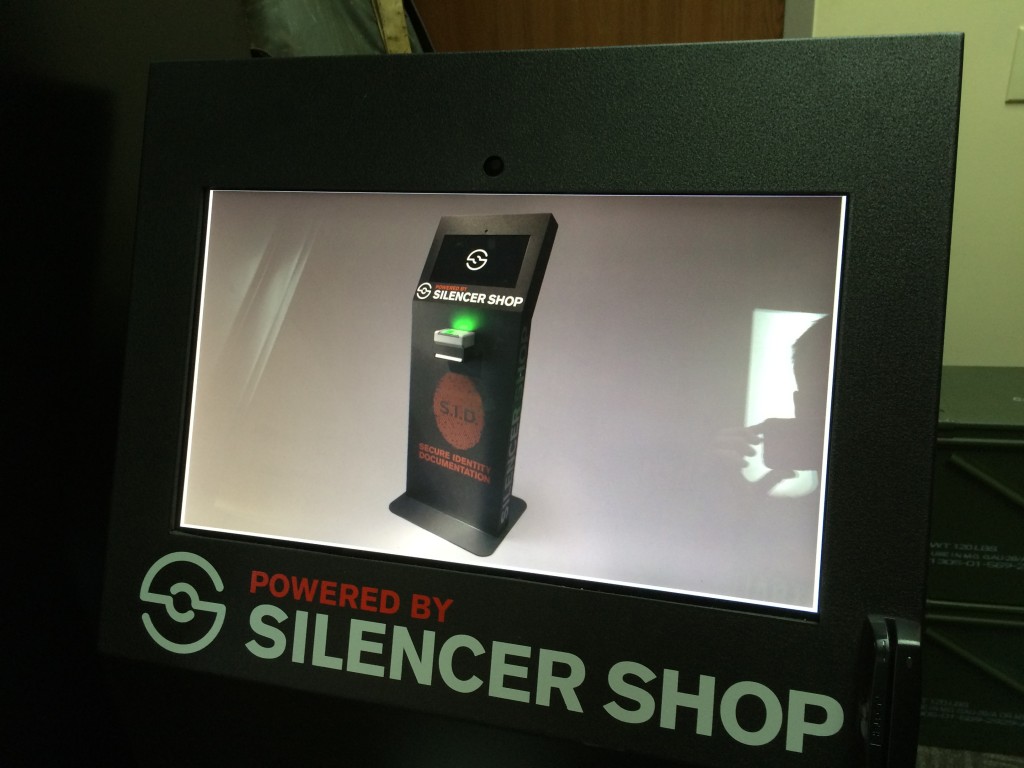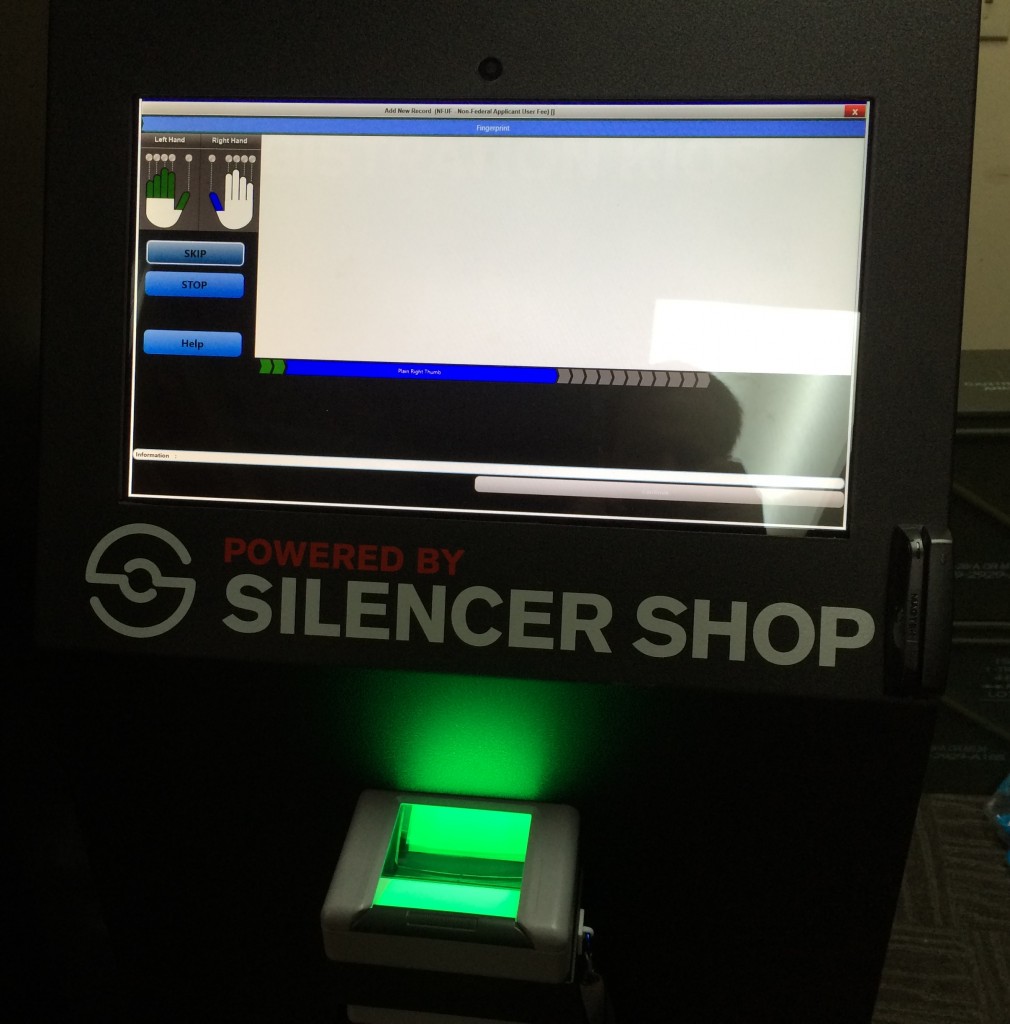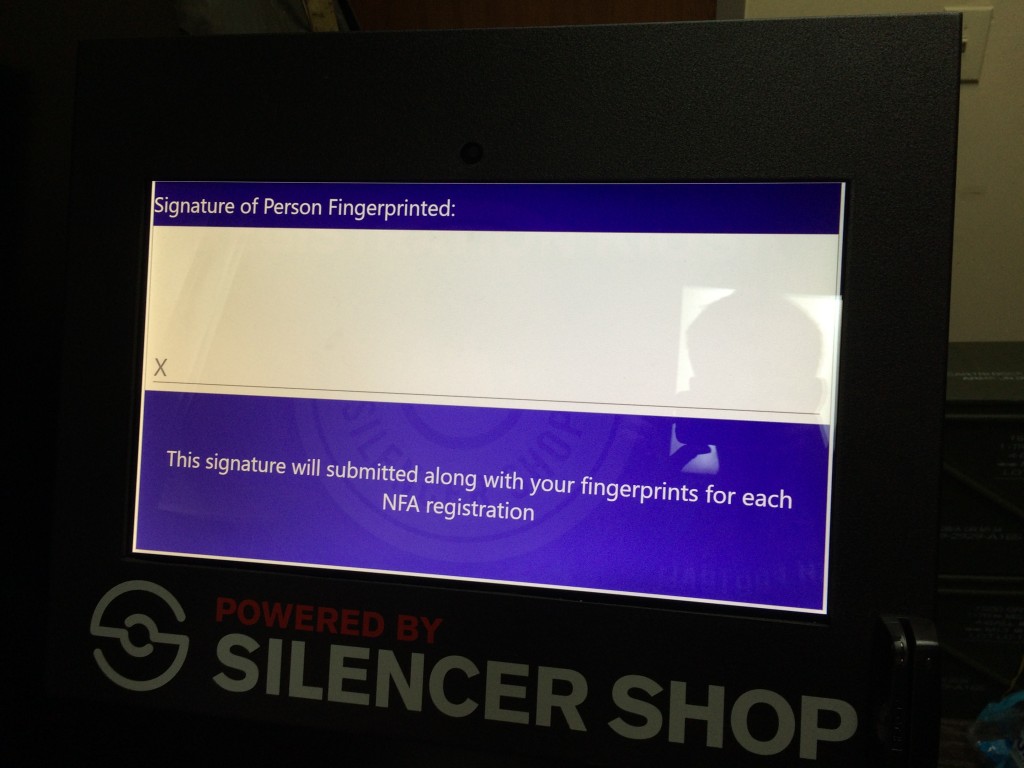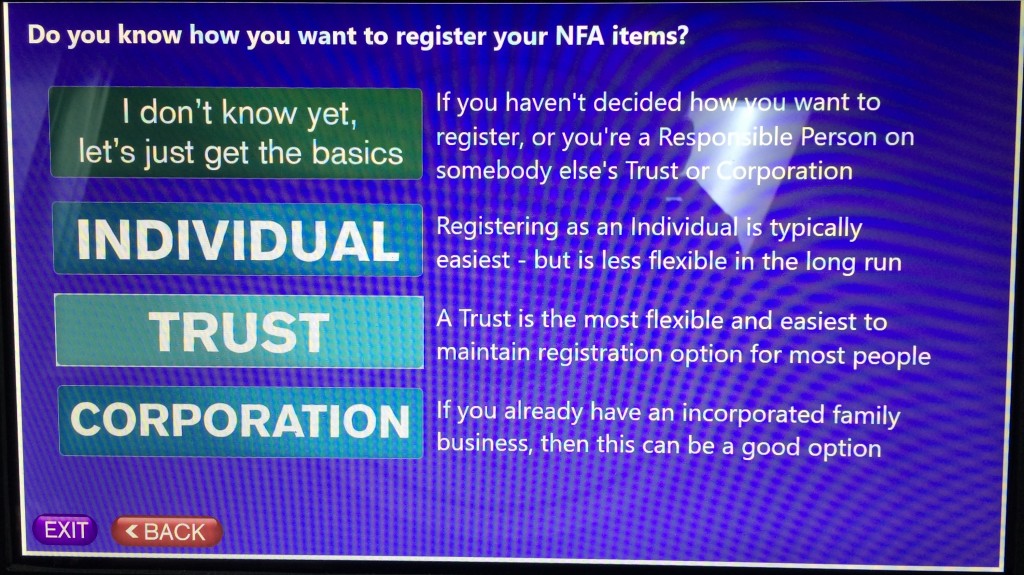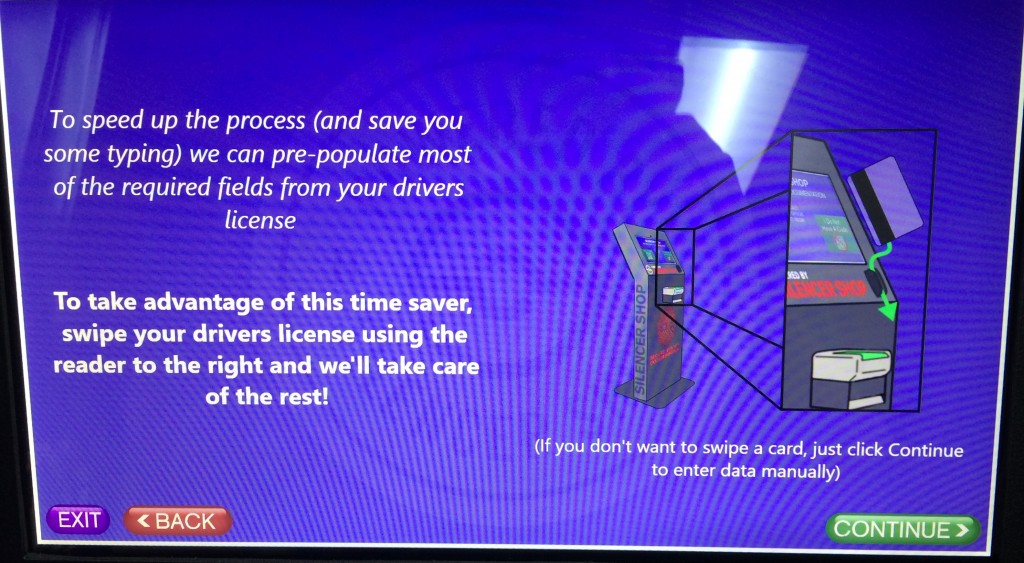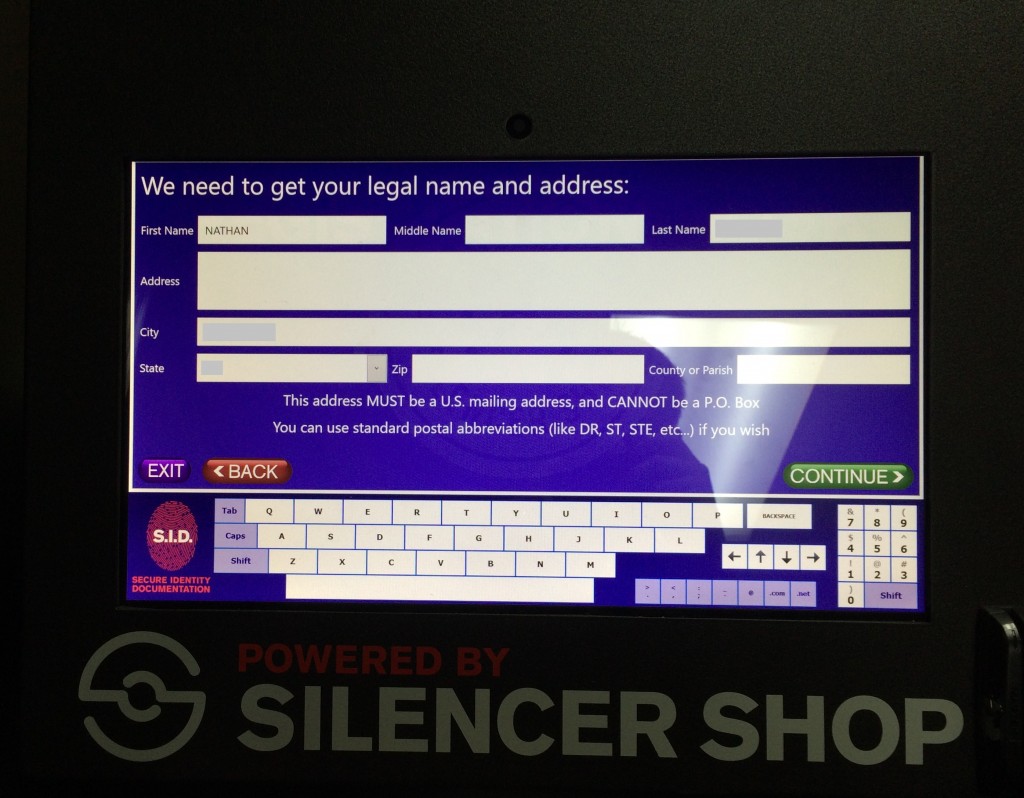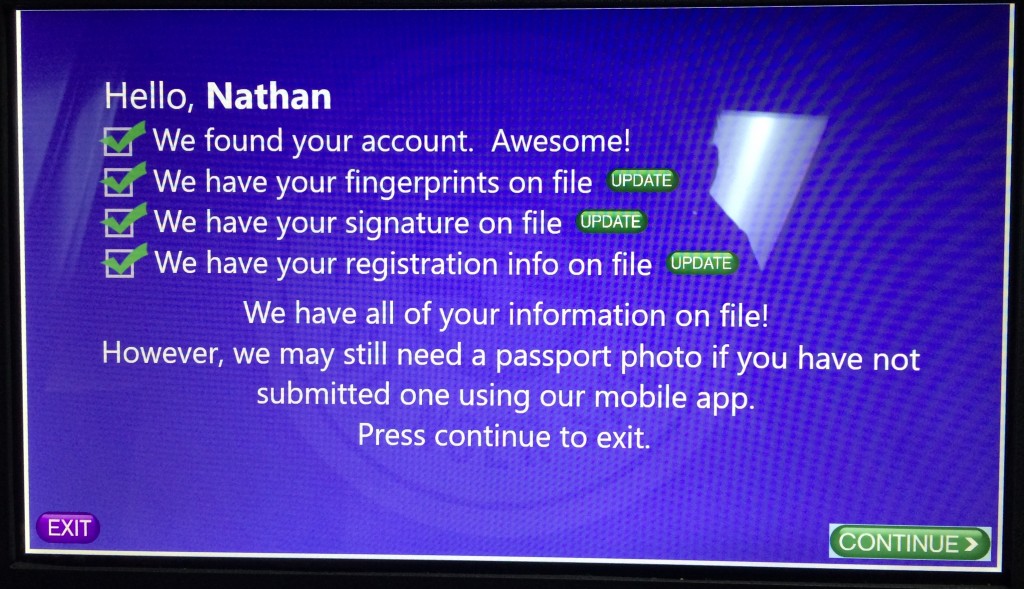Buying a Suppressor with Silencer Shop’s SID Kiosks
By now, it should be reasonably well known that back in July, the ATF made substantial changes to the transfer process for NFA-controlled items. Those of us who are suppressor enthusiasts worried that the new process, specifically the stringent new requirements for trusts and corporations that purchase silencers, would severely damage the industry. Thankfully, forward-thinking distributors, like Silencer Shop, had a plan in place.
In order to simplify the collection of required fingerprints and passport-quality photos for NFA purchases, Silencer Shop has developed a new mobile application and has distributed Secure Identity Documentation (SID) kiosks to several of its “Powered By Silencer Shop” dealers. Since I’ve been in the market for a new silencer, I decided to give the new process a spin.
The first thing you have to do is pick out a suppressor. To be frank, this might be the most difficult part of the process. My silencer collection is sorely lacking in the .30 caliber department, so I chose the Griffin Armament Alpha. After reviewing it earlier in the year, the Alpha became one of my favorite suppressors. It’s light, it sounds great, and unlike most other rifle cans, is totally user serviceable. For my dealer, I selected Gun Envy. They are local to me and I’ve used them before for gunsmithing work. They’re also one of the first Powered By dealers in Ohio to have their SID kiosk up and running. If you’re in the Columbus, Ohio area, Gun Envy is a great option.
So now you’ve got a can (or several) in your cart, and you’re ready to checkout. Hold on before you finalize the purchase! Silencer Shop will be submitting the Form 4 transfer paperwork along with a check to the ATF for the required $200 stamp. Make sure you add tax stamps for each can. You can do this by following the link in the cart or by finding the stamp under the “Services” tab on Silencer Shop’s site. With can and stamp in tow, you can move on to checkout.
Once you’ve selected and paid for your new can and tax stamp, Silencer Shop will send you a verification email containing a link to a short questionnaire. This series of questions is tied to your order and corresponds with various sections on the paper Form 4 that Silencer Shop will ultimately submit for your purchase. If you’re buying as a trust or corporation, this link also provides you a place to submit your legal paperwork.
Step one of the web form asks you to fill out some basic contact information. It’s rare that Silencer Shop would need to contact you after the forms are submitted, but not unheard of. This page also asks you to select the type of submission you plan to make. I’ll be using a trust, so I’ve checked that radial button. Individuals and corporations can also purchase silencers from Silencer Shop. The “Responsible Person” option is for people who are listed on trust/corporate documents and have power over the firearms held by those entities.
Moving on to step two, we are now presented with blanks to input the trust name and a button to upload the trust documents. This step will look slightly different if you chose to register as an individual or corporation in step one. At the bottom of this page is a space to list responsible persons. If you’re unsure who should be named here, check out this. Make sure you verify that you have an email address that your responsible persons actually use. Silencer Shop will be sending them emails regarding registration.
NFA regulations state that anyone purchasing a controlled item, either as an individual or as a responsible person in a legal entity, must submit passport-style photos. This also includes anyone listed on the purchasing trust who has power to possess and manage firearms. Thankfully, Silencer Shop has developed a mobile application for the Android and iOS (coming soon) platforms that makes the process much easier. If your selfie game is on point (and mine really isn’t), you can easily fulfill this step. So be sure to dust off those selfie sticks.
You should be able to find the application under “Silencer Shop” in either the Apple App Store (coming soon) or the Google Play Store. Once downloaded, login with your SilencerShop.com credentials. The app itself is very straightforward. There are options for “Photo Upload”, “My Registration Info”, and a list of SID kiosk locations. Selecting “Photo Upload” will take you to a short rundown of the requirements for photo submissions. After you’ve taken a moment to review these, press continue to snap a selfie.
There are a few additional things to note with Silencer Shop’s new app. First of all, the post-41F ATF regulations require purchasers to submit photos that have been taken within the year prior to purchase/transfer, so keep the app handy if you plan to buy again in the semi-distant future (and you know you will). Second, even after filling out the online forms, your registration info within the app will still appear blank. While the information you submitted online is tied to your order, the fields in the app are tied to your SilencerShop.com account. Once you’ve visited a SID kiosk, the information in the app will populate, so don’t worry about it now. For now, the process is a little confusing, but Silencer Shop is working to unify and streamline the experience.
With the can purchased, preliminary information shared, and a photo submitted, the final step is to visit a SID kiosk and supply fingerprints. When you downloaded and signed in with the mobile app, you should have received a text with a QR code along with a six-digit, alphanumeric code. These are both unique to your account and will be used to tie your fingerprints to your SilencerShop.com profile.
If you chose a SID-equipped dealer upon purchase, selecting the location to capture fingerprints should be easy. If the dealer you selected does not have a SID kiosk, you can use the mobile app to find one close to you. Please note that if you did not purchase your can through a SID-equipped dealer, the shop might charge you a small service fee.
When you arrive at the kiosk, you will be presented with a screen asking if you have a QR code or not. If you do not, simply select that option and the kiosk will look up your account based on information provided. Most of you will probably have received a code when you signed in with the mobile app. If that is the case, press the button indicating that you have the code.
The fingerprinting process is as straightforward as it can possibly be. Following the finger guide in the top left of the SID’s display, place your digits in the center of the reader and hold them until a green box appears around the on-screen scans. The reader validates the legibility of the prints and scores them. With positively no effort at all, I was able to obtain “good” or better prints in every scan, but I did retake a few in order to achieve “very good” images. The folks at Silencer Shop have informed me that the ATF considers “fair” prints to be on par with ink submissions, so if you’re scoring that or better, you’ll be just fine.
The next screen asks you to select how you would like to register. If you’ve purchased NFA-regulated items before, the options are fairly obvious here. I chose to use my trust. On the next screen, I then listed the name of my trust and any responsible persons who are on it. Those who do plan the legal entity route should be aware that the responsible persons you list will receive an email with instructions to visit a SID as soon as you complete this page. You’ll also want to make sure that they use the same email you list here as Silencer Shop uses that information to tie them to your trust/corporation.
Now, you’ll be prompted to enter personal information similar to the kind found on a Form 4473 or on the new “Responsible Persons Questionnaire” (Form 5320.23) as required by ATF regulation 41F. You’ll probably remember that I already had to add these details on the website using the link provided in my order confirmation. In the very near future, Silencer Shop will be merging these processes so that you’ll only have to enter the information once. For now though, it is necessary to submit it both on the website and at the kiosk. The added benefit of the kiosk submission is that it ties your personal information to your SilencerShop.com account and populates the fields found under “My Registration Info” in the mobile app. As Silencer Shop further integrates the online and mobile/SID experience, having this data stored beforehand will reduce the amount of time and effort needed to make a purchase.
One item of note: depending on your state of residence, you may be able to swipe your drivers license at the SID to pre-fill some of the fields. Since IDs vary from state to state (and even within states), not all will work. My Ohio license did not, but manually completing the forms was no problem at all.
With your fingerprints recorded and the forms completed, you’re done! The SID will let you know that it has all the information it needs and will remind you to submit a passport-style photo via the mobile app if you have not already done so. If you listed other responsible persons for your trust or corporation, they should now have emails instructing them to visit SID kiosks for registration.
Silencer Shop’s new process has a few ease-of-use features still in development, but it is still the simplest way to buy suppressors in the post-41F marketplace. The mobile app is an ingenious way to submit photos and the SID’s fingerprint reader is impressively responsive. From start to finish, my SID experience at Gun Envy took just ten minutes and it would have been quicker had I not tried to capture absolutely perfect fingerprints. If you’re in the market for a can, you simply aren’t going to find an easier way to buy than through Silencer Shop.
An information security professional by day and gun blogger by night, Nathan started his firearms journey at 16 years old as a collector of C&R rifles. These days, you’re likely to find him shooting something a bit more modern – and usually equipped with a suppressor – but his passion for firearms with military heritage has never waned. Over the last five years, Nathan has written about a variety of firearms topics, including Second Amendment politics and gun and gear reviews. When he isn’t shooting or writing, Nathan nerds out over computers, 3D printing, and Star Wars.